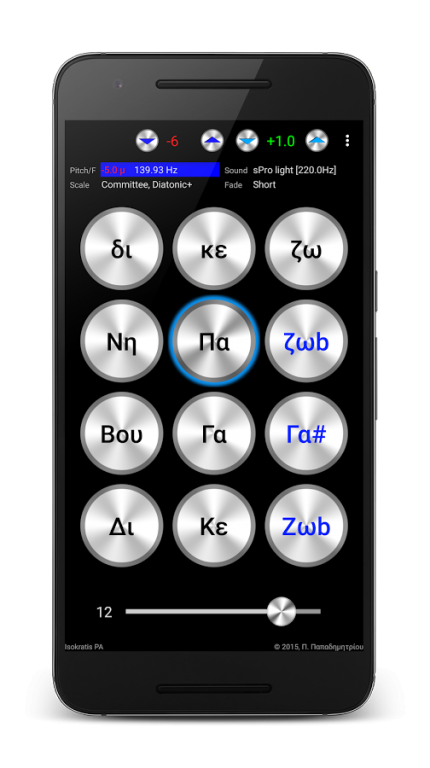Isokratis PA 5.2
Paid Version
Publisher Description
Isokratis PA is the definition of digital Isokratis for Byzantine Music.
Contains Isokratis and Tuner sound sets. Additionally, you can load your own 16-bit WAV or MP3 Ison sounds.
Isokratis can be used to keep the isokratima (ison, ίσον) for home or school practice by the student, teacher and chanter of the Psaltiki Art (Byzantine Music).
For best sound experience, please connect your phone/tablet to your home theater, or to good computer speakers with subwoofer, that can handle well low frequencies (bass). Sound depends a lot in the quality of the speakers.
* Isokratis PA is copyright protected. Sounds "Isokratis 1", "Isokratis P2 -12" and "sPro light" are copyright protected. You can't reverse engineer it, nor violate our copyrights.
* The use of Isokratis PA (with or w/o its sounds), or the sounds of Isokratis PA, in commercial sound/video recording or commercial multimedia/internet content, is forbidden without our written consent.
Most important Feature List:
-----------------
- 12 Keys/Tones for Ison
- Bluetooth keyboard connection capability
- Byzantine Music scales selection: 72ET (Committee 1881 Diatonic + Neanes (second mode) scale + Necheanes (plagal second mode) scale + Trochos + Triphonia, Chrysanthos, Didymos, European) - see here for details: http://goo.gl/JlqZf5
- Sounds: Create and Load Your Own 16-bit WAV or MP3 Ison files (up to 6 sets)! - see here for details: http://goo.gl/oIq2AW
- Sounds (internal): Isokratis 1 (single human voice), Isokratis P2 -12 (single human voice), sPro light
- Isokratis Deck (Iso Deck) in Portrait or Landscape: Isokratis on top of other apps, e.g. PDF reader (we recommend eBookDroid)
- Coarse Pitch Shift in 6 or 2 or 1 72ET-cent steps from -36 up to 36.
- Fine Pitch Shift in 0.1, 0.5 or 1 72ET-cent steps.
- Pitch Shift in Real Time (while key pressed) or on the next Key Press
- Real Fade In/Out engine, that allow for 6 different duration options, for best sound change
- Depiction of the pressed key Frequency
- Reset/Save Settings capabilities
- Theme Selection: Rectangular or Round Buttons
- Portrait or Landscape operation, with Orientation lock option
- Second Sound Package for devices having low performance on the Sound Engine
- We don't require submission of any of your phone IDs (app is activated with your purchase)
- We don't put restrictions in the number of devices to install Isokratis (but we trust your justice)
We recommend new good brand devices with Android 4.4, 5.0, 5.1, and at least quad-core processor and 1GB of RAM. Please check the List with Devices where Isokratis is shown to work well: http://goo.gl/CvDFBs . If your device doesn't work well, please select from the Settings, Sound Package #4. If you are still facing problems please contact us!
* Isokratis PA is sold exclusively by the Google Play Store.
Thank you for supporting our development efforts, by purchasing our work.
About Isokratis PA
Isokratis PA is a paid app for Android published in the Audio File Players list of apps, part of Audio & Multimedia.
The company that develops Isokratis PA is Sonap IT. The latest version released by its developer is 5.2. This app was rated by 1 users of our site and has an average rating of 4.5.
To install Isokratis PA on your Android device, just click the green Continue To App button above to start the installation process. The app is listed on our website since 2016-11-22 and was downloaded 1,484 times. We have already checked if the download link is safe, however for your own protection we recommend that you scan the downloaded app with your antivirus. Your antivirus may detect the Isokratis PA as malware as malware if the download link to gr.psaltiki.isokratispa is broken.
How to install Isokratis PA on your Android device:
- Click on the Continue To App button on our website. This will redirect you to Google Play.
- Once the Isokratis PA is shown in the Google Play listing of your Android device, you can start its download and installation. Tap on the Install button located below the search bar and to the right of the app icon.
- A pop-up window with the permissions required by Isokratis PA will be shown. Click on Accept to continue the process.
- Isokratis PA will be downloaded onto your device, displaying a progress. Once the download completes, the installation will start and you'll get a notification after the installation is finished.